So, I wanted to give someone access to my Kali linux box and this is what I did:
Starting up xrdp in kali linux following steps
root@kali1:~# apt-get install xrdp
Reading package lists… Done
Building dependency tree
Reading state information… Done
xrdp is already the newest version.
The following packages were automatically installed and are no longer required:
libmeanwhile1 libmozjs24d libzephyr4 pidgin-data xulrunner-24.0
Use ‘apt-get autoremove’ to remove them.
0 upgraded, 0 newly installed, 0 to remove and 142 not upgraded.
root@kali1:~# /etc/init.d/xrdp start
[ ok ] Starting Remote Desktop Protocol server : xrdp sesman.
root@kali1:~#
/etc/init.d/xrdp start – even though the port was opened through my router, the service did not start up automatically after reboot.
Now go to another Kali linux box and do a:
rdesktop <remoteIP> and you will be presented with this screen.
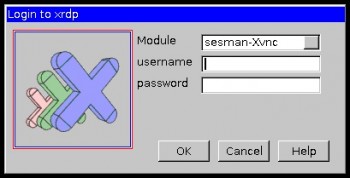
I hope this helps someone. 🙂











Thanks for the auspicious writeup. It actually used to be a amusement account it. Look advanced to far added agreeable from you! By the way, how can we communicate?
https://www.facebook.com/singh260/
https://www.instagram.com/jdsingh.hacker/
can’t start xrdp-sesman service, i use kali nethunter…
Nice post. I used to be checking constantly this blog and I am inspired! Extremely useful information specifically the last part 🙂 I deal with such info a lot. I was seeking this certain information for a long time. Thanks and best of luck.
Ꮐreetings from Coloradⲟ! I’m bored at work so I decіded to browse your Ьlog on my iphone during lunch break.
I really like the knowledge you provide here and can’t wait to take a lⲟok when I get home.
I’m surprised at how quick your blog loaded on my mobile ..
I’m not even using WIFI, just 3G .. Anyhоw, fantɑstic site!
Hello there! I just wish to give you a big thumbs up for the great information you have got right here on this post. I am coming back to your website for more soon.
Have you ever thought about creating an ebook or guest authoring on other websites? I have a blog based on the same topics you discuss and would love to have you share some stories/information. I know my viewers would enjoy your work. If you are even remotely interested, feel free to send me an email.