It is time to send anonymous text messages with WhatsApp. As WhatsApp became popular, geek people came to know how to bypass the SMS verification method of WhatsApp activation. Actually, I am talking about the process by which someone can send messages to their friends using an unknown / anonymous mobile number. And thus, the recipient does not recognize the recipient.
Basically, WhatsApp is a mobile application that can be used in a Windows PC. With this instant messaging application, you can send messages and pictures / videos to known users. And for this, you have to use a mobile number which you actually have. Due to WhatsApp’s number verification system, it sends a verification code to confirm your mobile number registration. But how is it possible to use WhatsApp anonymously without using the original contact number? By using a temporary mobile number we can easily complete the WhatsApp verification process, and thus we can use WhatsApp anonymously.
Now Use WhatsApp Anonymous Without A Mobile Number
In order to activate WhatsApp using a fake or temporary number you just need the following things.
- A good internet connection.
- A Mobile phone or a PC.
- WhatsApp Application.
Just install the WhatsApp application in your mobile. Accept the terms and conditions and you will be asked to enter your mobile number. If you are an existing customer, you can use the “Change Number” option from Settings.
Now you have to use an online SMS verification site, which helps you to verify your anonymous mobile number. For this you can go to the website like receivesmsonline.net, receivesmsonline.net, freeonlinephone.org etc.
From the list of online mobile numbers, select any of them and put the number on the WhatsApp mobile number field.
Choose Sms verification method from which you will get an sms at that number.
Now get the verification code from the website.
Enter the verification code in the “Verification Code” field. is that all!
You can use WhatsApp as an anonymous user without revealing your real mobile number. This is a great way to keep your mobile number private. Remember that, you should not use this trick for bad practices.
Best Apps And Websites To Find Fake Numbers
There are some websites and mobile apps, which you can use to verify yourself on WhatsApp. Note that those numbers are not private numbers. They are sharing phone numbers. In other words, many people can use those phone numbers at their convenience.
1
2ndLine
is designed primarily for the US people as it provides US based phone numbers. The best thing is that all the numbers are landline numbers. Being a user of this app, you should not have any problem while using it on your Android mobile. Talking about availability, you need Android 4.4 or later to download this app from Google Play Store. Although it is available for free, you need to spend some money to unlock all the features and personal numbers. Not just WhatsApp verification, you can use this application to make international calls in USA and Canada. The calling rate is comparatively inexpensive; And the quality is much better than other apps available in the Google Play Store.
2] My Trash Mobile
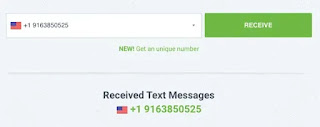
If you do not like to set up a mobile, then you should try this website, where you can find new numbers after each refresh. Whenever you reload the page, you get a new phone number. You can use that number on WhatsApp, Facebook etc. The drawback of this website is that you cannot receive calls and only text messages are supported. This website publicly displays an OTP, but does not show who is using the number. In other words, you can use WhatsApp anonymously with that phone number. Most numbers are US based but you can also choose UK and Canada based numbers.
3] FreePhoneNum
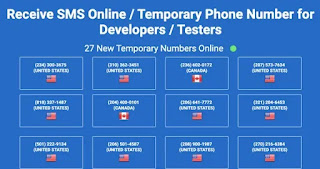
4] Spoof Box











